
The Google Earth Web Browser Plug-in
You need the Google Earth Plug-in to make best use of the RADWIN Online Link Budget Calculator.
The Google Earth Plug-in is currently available for the following operating systems and web browsers:
Microsoft Windows (2000, XP, and Vista):
• Google Chrome 1.0+
• Internet Explorer 6+
• Firefox 2.0+
• Flock 1.0+
Apple Mac OS X 10.4 and higher (Intel and PowerPC):
• Safari 3.1+
• Firefox 3.0+
You should also ensure that your system meets the requirements for Google Earth to ensure optimal performance.
See the Google Earth Web browser plug-in site, http://earth.google.com/plugin/ for full details.
To install the Google Earth Plug-in:
1. Ensure that you are connected to the Internet.
2. If you have not used the plug-in or the RADWIN Online Link Budget Calculator, go to http://earth.google.com/plugin/.

3. Click the Download button.
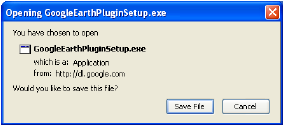
4. Choose Save File. The usual File Save dialog opens. Save the installation executable to somewhere convenient.
5. Using Start | Run... (or any other navigation tool), run the setup program. It will download and install the plug-in. When it completes, you will be offered confirmation of successful installation:
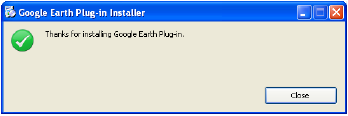
6. Click Close. You may now use the plug-in as described in Chapter 2.
|
To use the Google Earth program as described in Appendix C, it must be installed independently and in addition to the plug-in.
Navigate to http://earth.google.com/support/bin/answer.py?answer=20701 and click the configuration closest to your own:
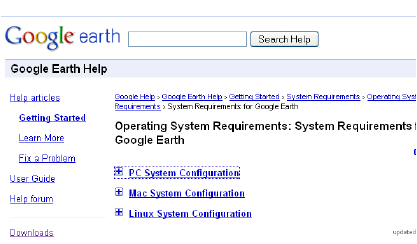
If your computer system is adequate, proceed to Installation.
To install the Google Earth program:
1. Ensure that you are connected to the Internet.
2. Navigate to http://earth.google.com/.
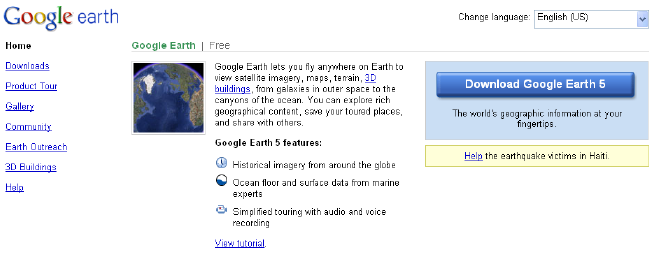
3. Click the download button and follow the instructions.
4. Run the GoogleEarthSetup.exe program. It will down load the main program and install it. (The program is quite large and the process will take some time.) You will be offered confirmation of a successful installation:
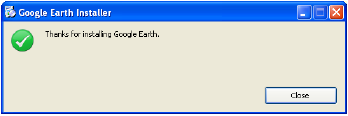
5. Click Close to complete the installation.